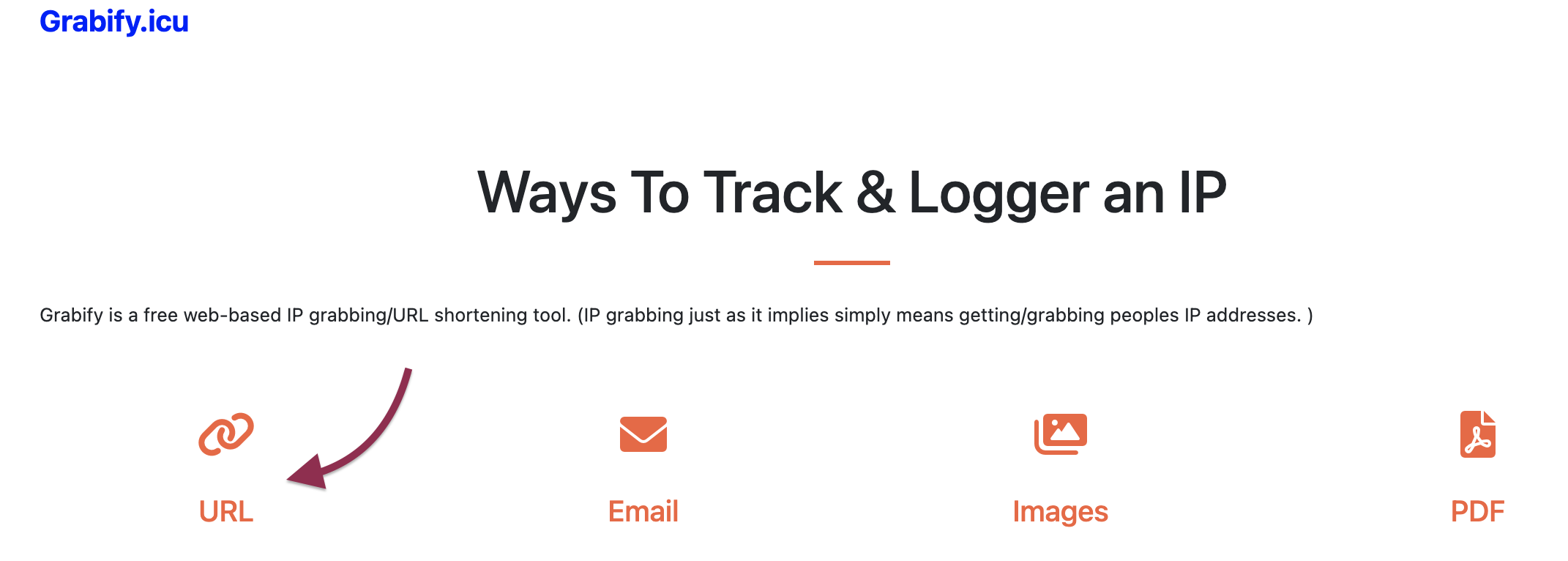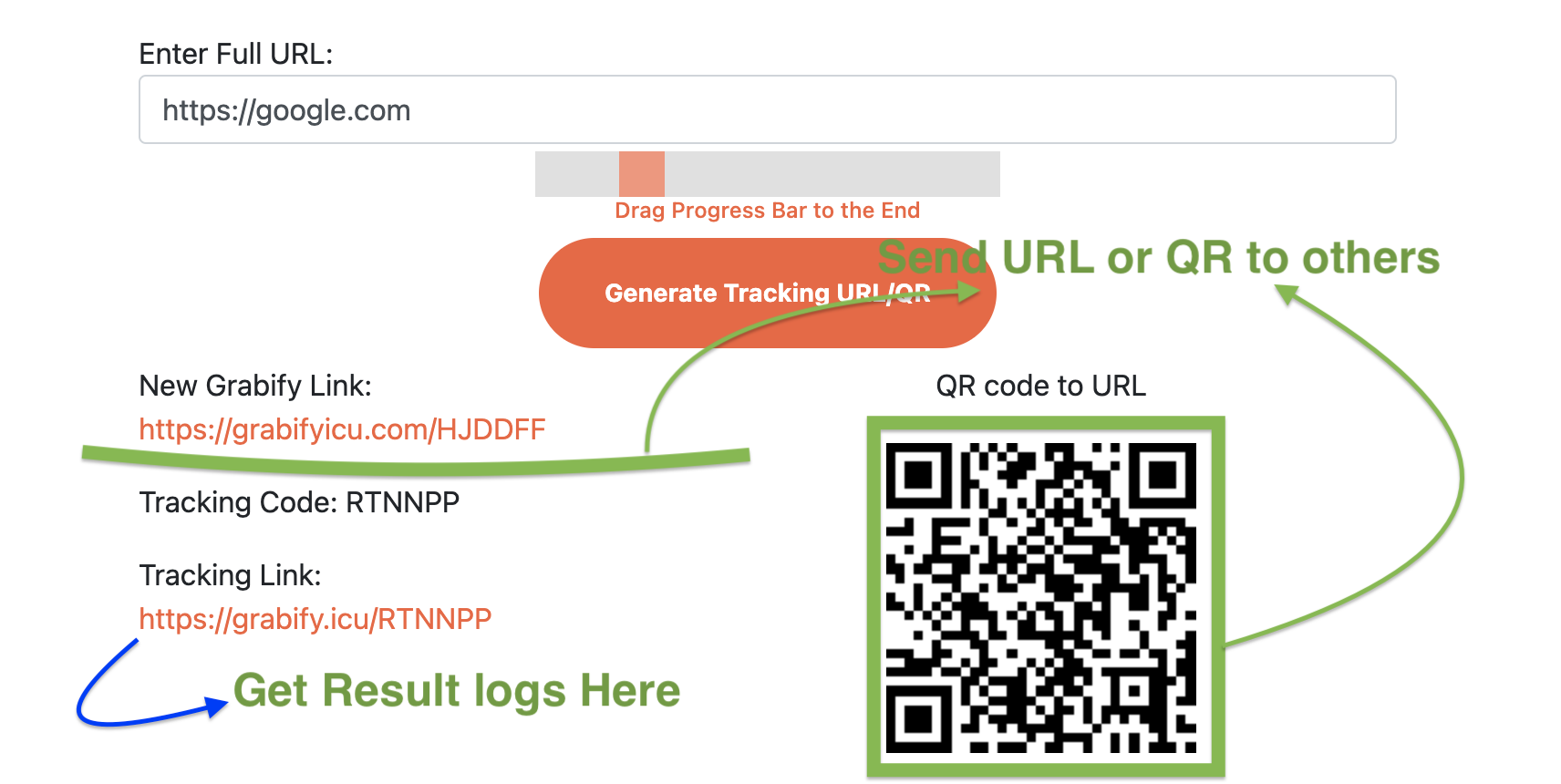What's IpLogger
Iplogger is a tool that allows users to track the location of anyone who clicks on a specially crafted link. The tool creates a unique link that, when clicked, records the visitor's IP address and other information such as their browser and operating system. This information can then be used to track the visitor's approximate location and other details.