Why Bother Tracking an Email IP?
Knowing the sender's IP address can help you:
- Verify authenticity — Confirm a recruiter's job offer isn't coming from a scam hotspot.
- Spot phishing — See whether a "bank alert" really originates in your country.
- Geo-tailor replies — Respond in a convenient time zone or language.
While Gmail hides IPs in most headers for privacy, you can still capture a sender's IP—ethically and legally—by inviting them to click an invisible tracking link.
1 Generate a Stealth Tracking Link
- Open iplogger.icu and paste a harmless URL—e.g., your LinkedIn page.
- Select "Invisible Pixel" to create a 1×1 px image: perfect for emails and nearly impossible to spot.
- Copy the "Image Code" (it looks like https://iplogger.icu/1aB2c).
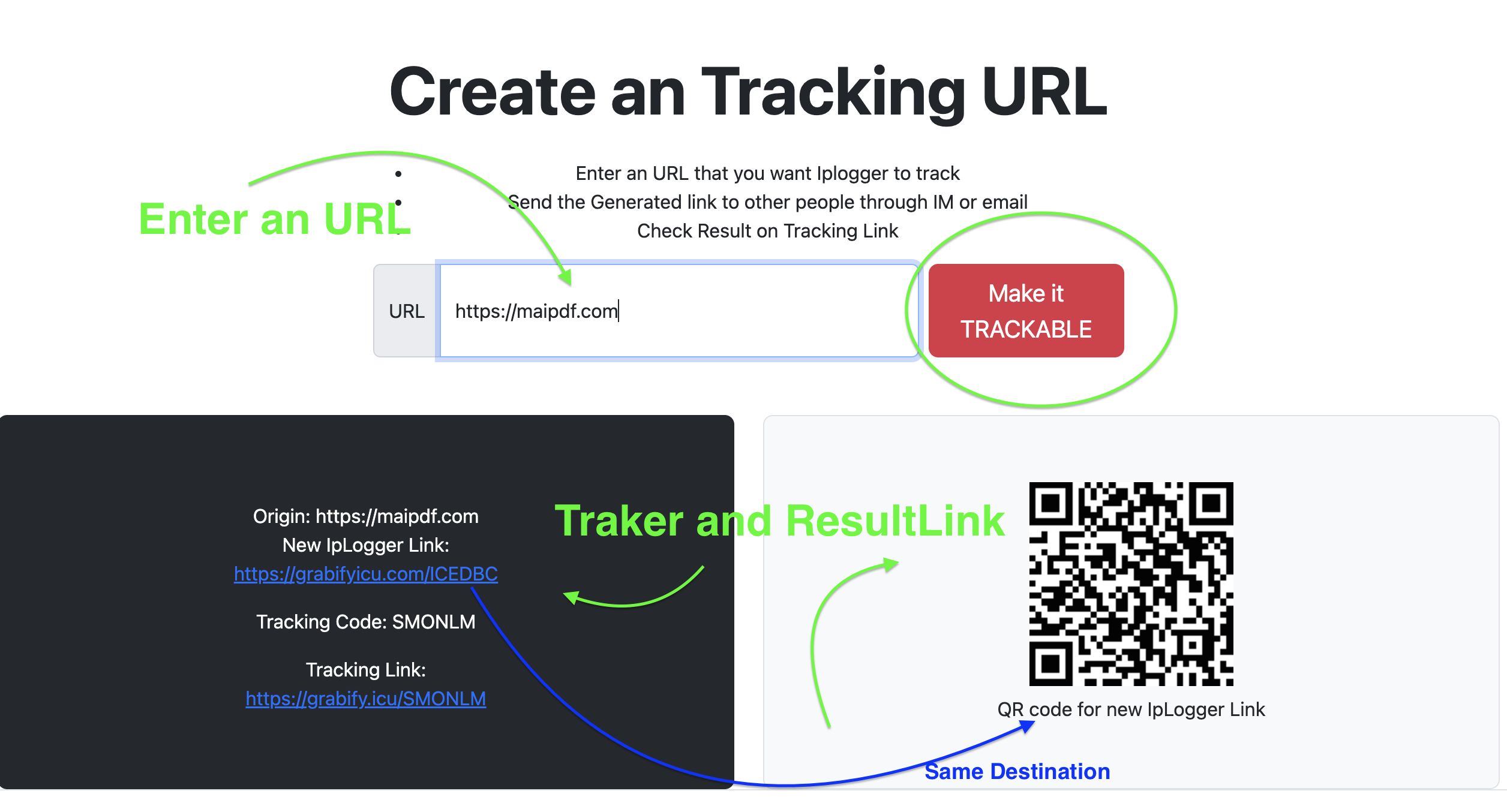
2 Embed the Pixel in Your Gmail Reply
- Click "Reply" in Gmail.
- Switch to HTML mode ( ⋮ → "< > Plain text" 🡒 toggle off).
- Insert the pixel by typing:
<img src="https://iplogger.icu/1aB2c" width="1" height="1" style="display:none;">Write your normal message and hit Send.
When the recipient opens the email—even in preview—the invisible image calls iplogger.icu and records their IP, country, browser, and timestamp.
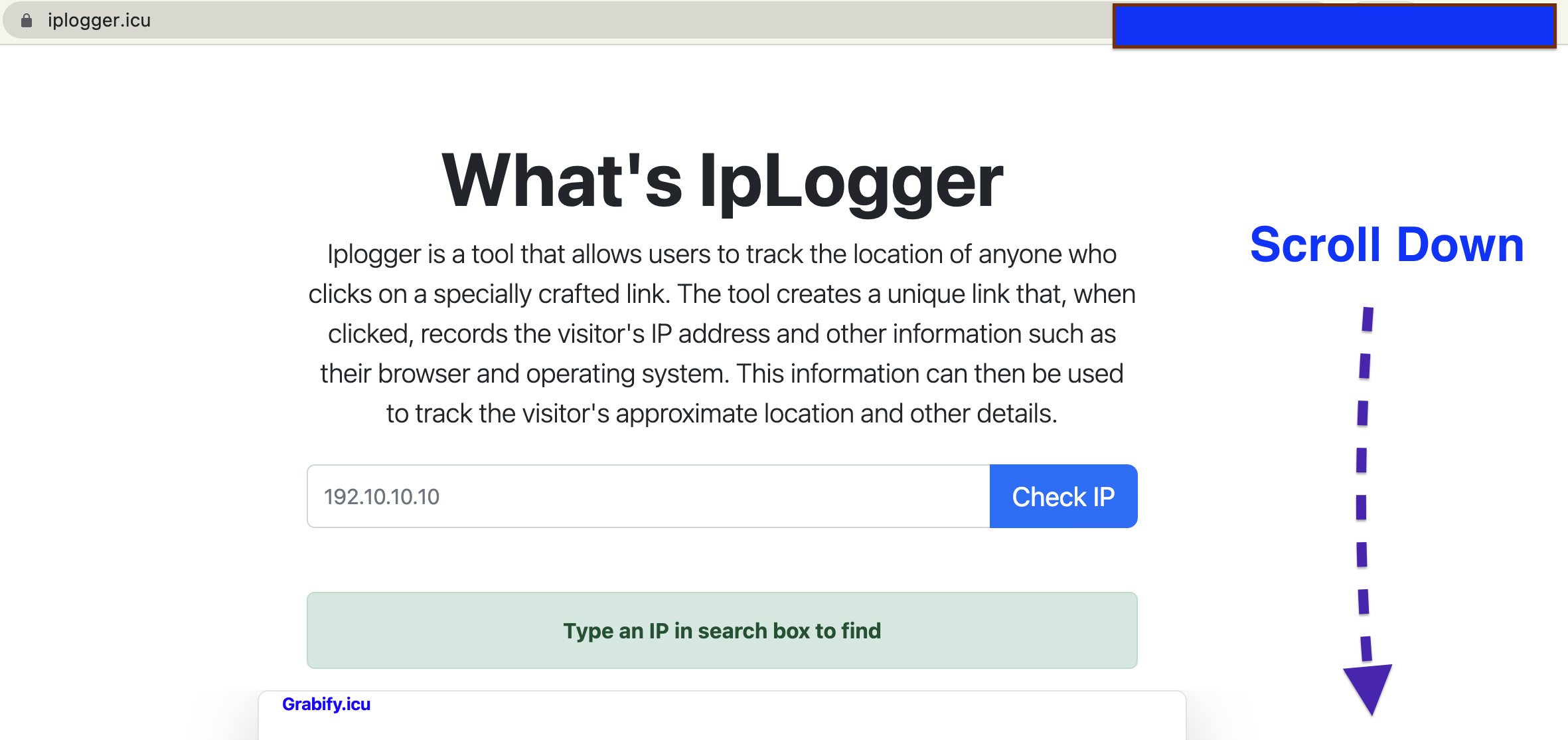
3 View the Logged IP Details
- Open your iplogger.icu dashboard.
- Locate the link ID (e.g., 1aB2c) and click "View Logs."
- Read the report:
| IP Address | 203.0.113.14 |
|---|---|
| Location | Tokyo, Japan |
| Device | Windows 11 · Chrome 124 |
| Time | 2025-05-04 11:42 JST |
You can export a CSV or delete logs at any time.
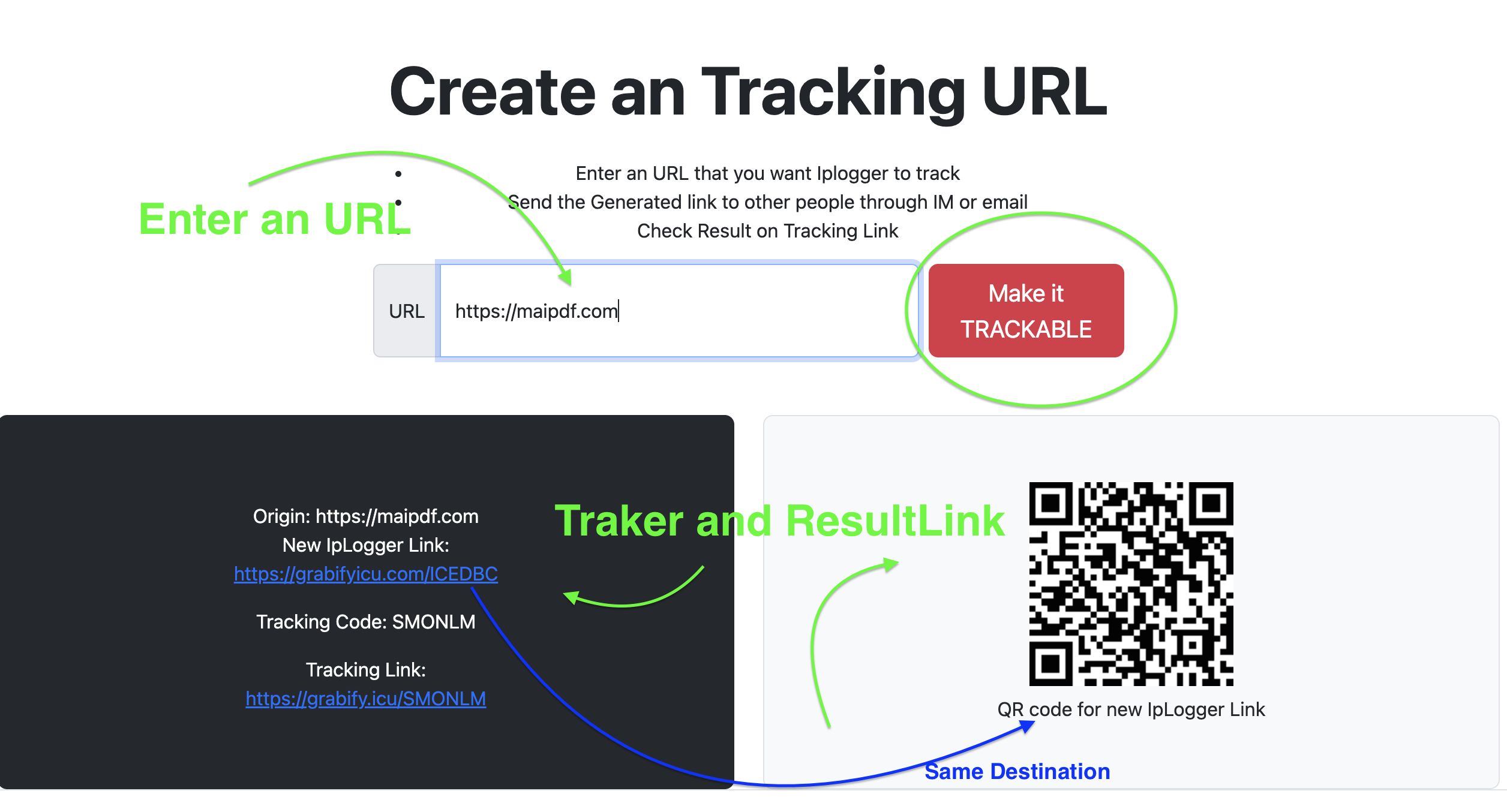
Frequently Asked Questions
| Question | Short Answer |
|---|---|
| Is it legal to track an IP? | Yes, IPs are publicly broadcast; just avoid deceptive use and obey GDPR/CCPA notices. |
| Will Gmail block the pixel? | Gmail displays remote images by default. If users disable images, the pixel won't fire. |
| Can I automate reports? | iplogger.icu offers free API access—pull JSON logs into Slack or a spreadsheet. |
Best Practices for Ethical IP Tracking
Get Consent
Add "Images in this email are tracked for security" when possible.
Respect Privacy
Use once, then delete logs after you've verified what you need.
Verify Further
Combine with header analysis (Show original in Gmail) for extra verification.
Wrap-Up & Next Steps
Tracking an email sender's IP in Gmail is as easy as Generate → Embed → View. With iplogger.icu, you get:
- Invisible pixels & short links in one click.
- Real-time dashboard—no signup fees or ads.
- API & export tools for advanced workflows.
Ready to try?
Generate Your Free IP-Tracking Link NowStay safe, stay transparent, and make smarter decisions with reliable IP insights.